Every developer who has handled projects can agree that you will never run out of things to do in this profession. That’s why it’s important to utilize keyboard shortcuts that can make you more efficient and productive as you build software and applications. Although it may seem that shortcut keys would only save you a few seconds every time you use them, you would be saving hours of work each week when you use them every day.
In this article, we will be covering keyboard shortcuts that every developer must know about. Disclaimer: These shortcuts typically work in text editors such as the Visual Studio Code, but it is not applicable in all editors. Also, if you are using a Mac computer, just replace any use of Ctrl with Cmd, and you’ll be able to benefit from this guide as well.
Here are some of the keyboard shortcuts that have helped Ehrlich developers optimize their workflow:
Windows Shortcut Keys
| Copy The File | CTRL + C | |
| Paste The File | CTRL + P | |
| Cut The File | CTRL + X | |
| Save The File | CTRL + S | |
| Select Entire File | CTRL + A | |
| Undo | CTRL + Z | |
| Redo | CTRL + Y | |
| Minimize All The Opened Applications And Show Desktop | Win + D | |
| Open Run window | Win + R | |
| Open Windows Explorer | Win + E | |
| Switch between two applications | ALT + Tab | |
| Navigate tabs on applications | CTRL + Tab | |
| Open Control panel | Win + R + appwiz.cpl | |
| Open Registry | Win + R + regedit | |
| Open Remote Desktop connection | Win + R + mstsc | |
| Open Internet Information Services (IIS) | Win + R + inetmgr | |
| Toggle Comment | CTRL + / | |
| Move Cursor Whole Words At A Time To The Left | CTRL + left arrow | |
| Move Cursor Whole Words At A Time To The Right | CTRL + right arrow |
Browser Shortcut Keys
| Open a closed Tab | CTRL + SHIFT + T | ||||||
| Developer Tool | F12 | ||||||
| New Tab | CTRL + T | ||||||
| New Browser window | CTRL + N | ||||||
| Show page source | CTRL + U | ||||||
| Add Bookmarks | CTRL + D | ||||||
| History | CTRL + H | ||||||
| Navigate To The Address Bar | CTRL + L | ||||||
| Find The Page | CTRL + F | ||||||
| Back | Alt + Left Arrow | ||||||
| Forward | Alt + Right Arrow |
Conclusion
According to a Forbes article last year, software and app development is one of the top 5 growing career fields in 2022. This is because of the increased focus on remote work and smartphone development. By managing your time more efficiently and finding ways to boost your productivity, you will gain a competitive edge in the IT industry.
If you want to excel as a developer, practice these shortcut keys, learn the technical skills necessary, and associate yourself with reputable IT companies. Whether you’re an outsource developer or an in-house staff, you will be able to effectively improve your productivity and improve your time management skills as you use these keyboard shortcuts.